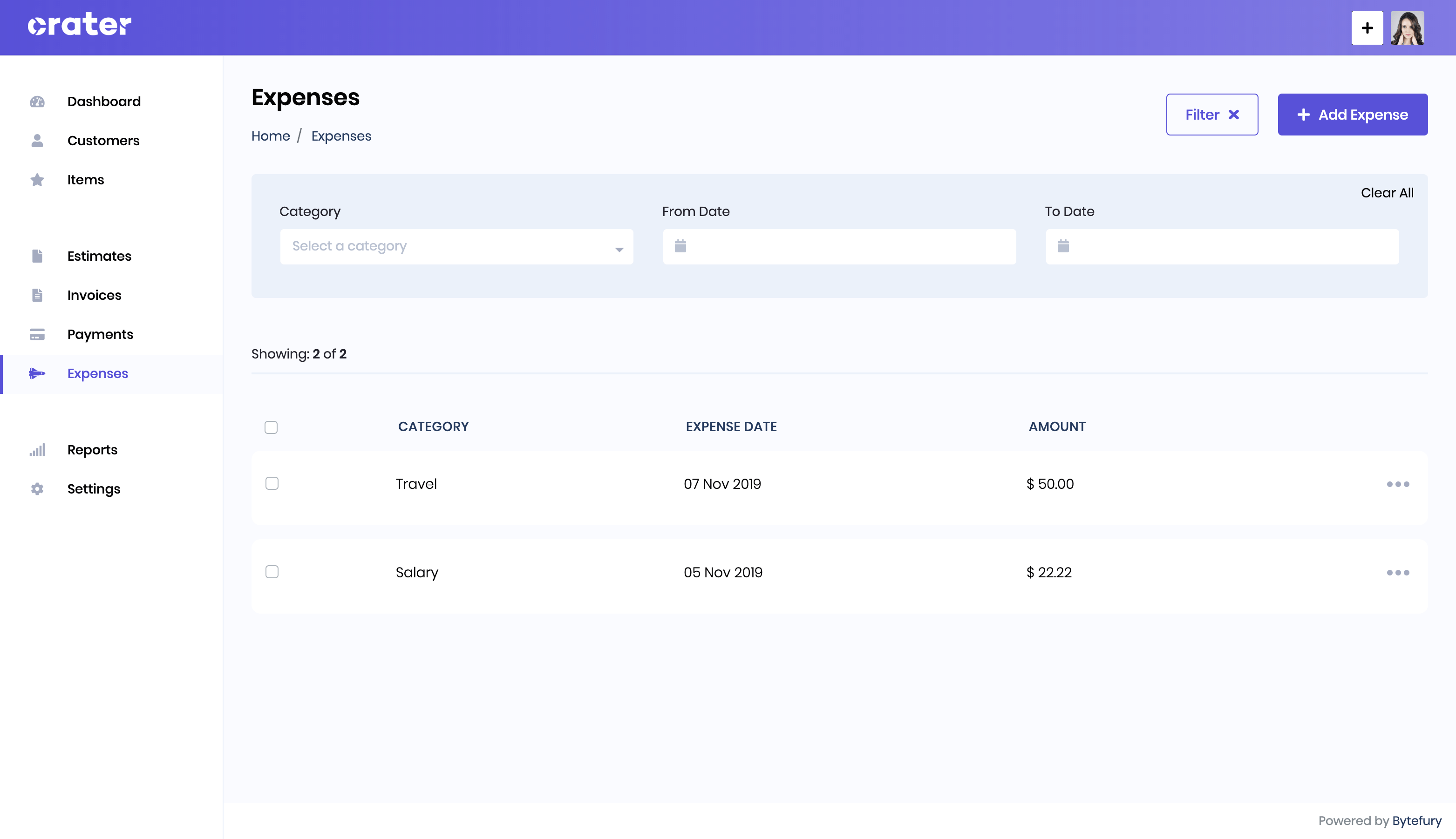Appearance
Expenses
You can access the expenses tab from the sidebar menu.
Add New Expense
You can add new expense entry by selecting a category, date and amount. Optionally you can also specify a note or upload a receipt with it.
Expense Fields:
- Category: Category in which the expense belongs to. for example: "Office Equipment", "Salary" or "Travelling Expense"
- Date: Date when the expense occured.
- Amount: Total Amount of the Expense.
- Note(optional): Extra details about the expense.
- Receipt(optional): A PDF or an Image file of the expense.
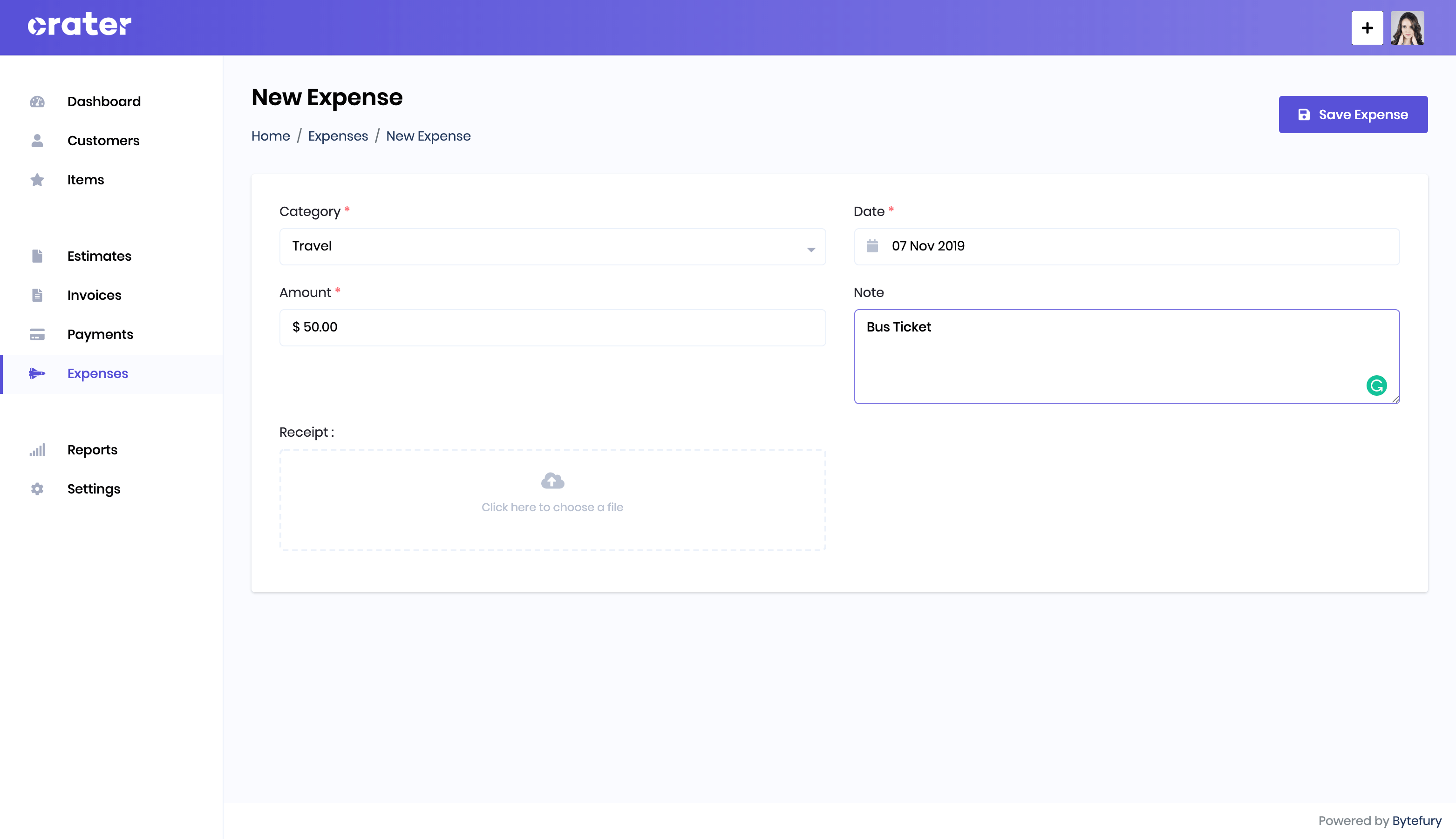
List Expenses
All created Expenses are shown on the Expenses page and you can easily edit or delete them as well. You can also use filters to quickly search for a particular expense by its category or date.